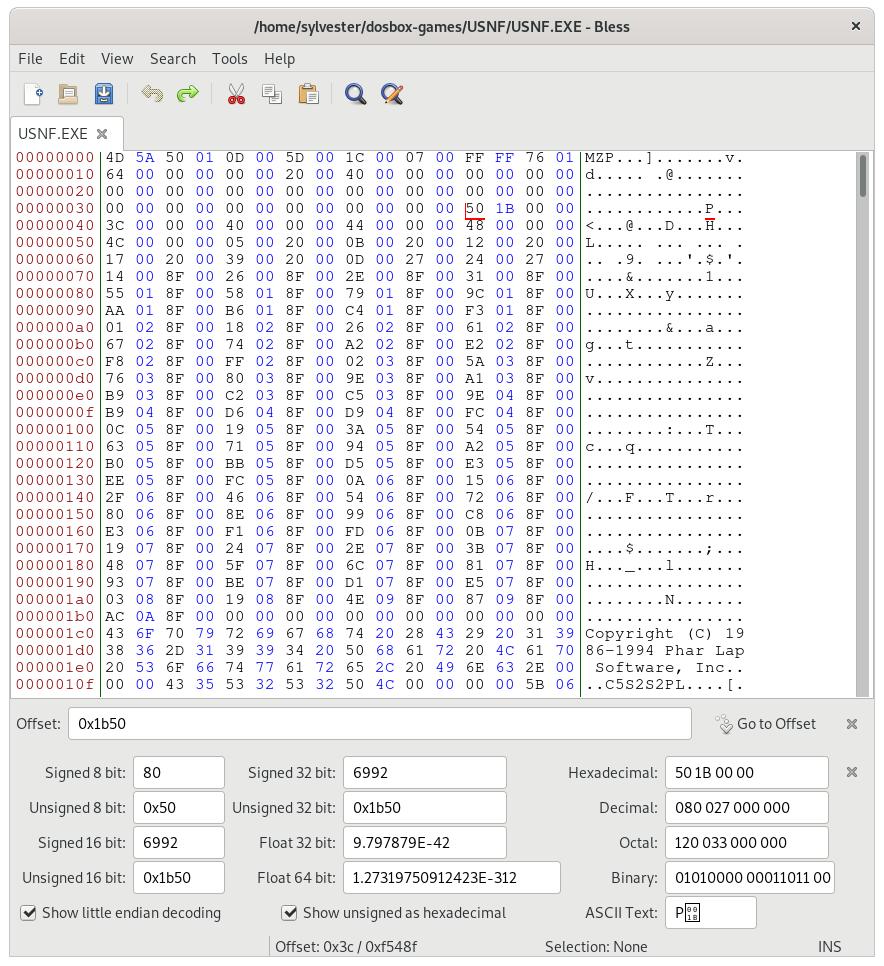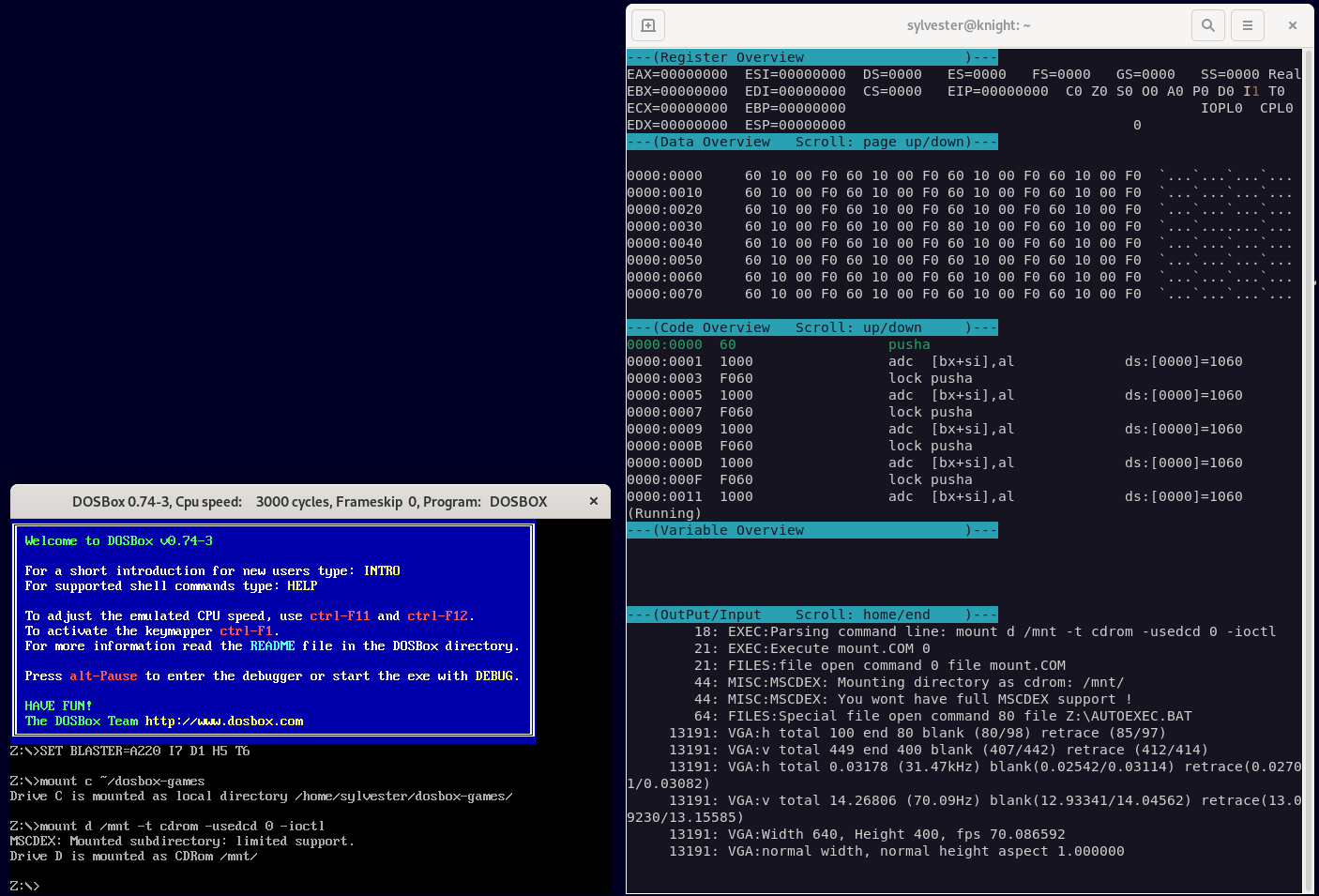Continuing from where we left off, let's examine USNF.EXE in a hex editor, to get a better understanding of the file structure. The file command identifies the executable as MS-DOS executable. Loading into a hex editor:
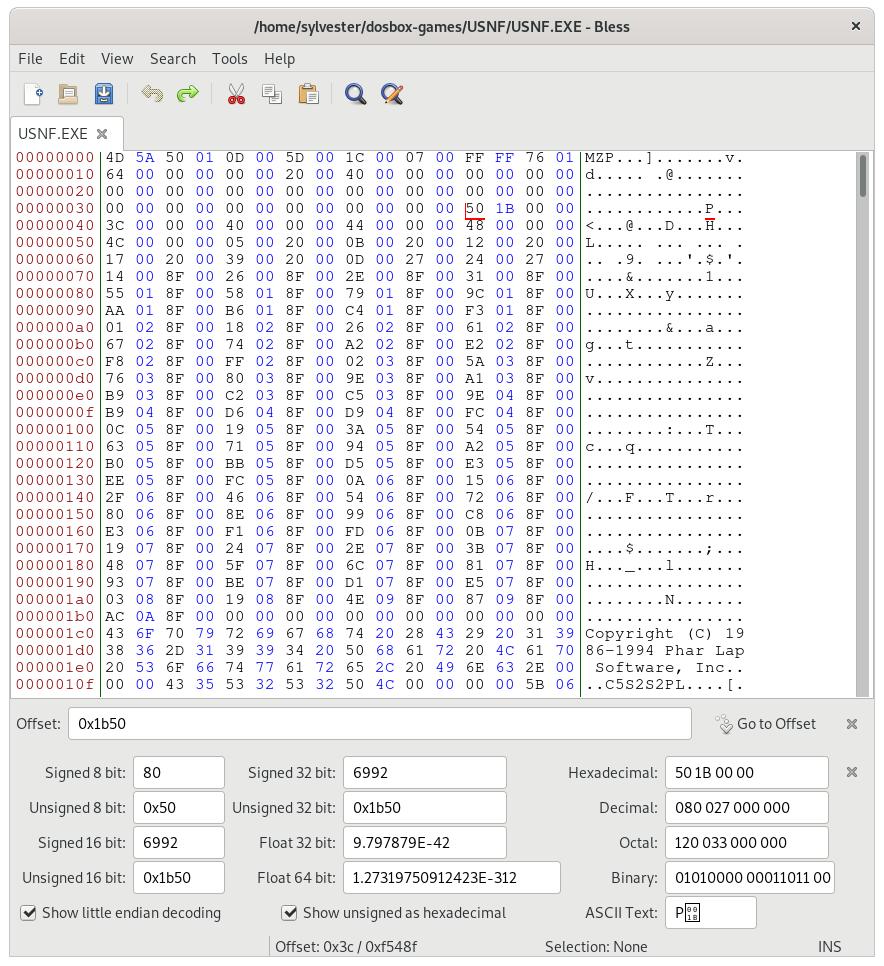
Continue reading "A quick look into the DOS exe header and relocation table"
DosBox comes with it's own built-in debugger, which can be useful when reversing old DOS games.
This feature needs to be enabled at build time (--enable-debug or --enable-debug=heavy), so either download the special binary or build it from source. I went through the build process in a previous post: https://blog.aupcgroup.com/index.php?/archives/32-Hacking-a-DOS-32-bit-protected-mode-game-from-1997.html
This gives a nice view with registers, dissassembly and memory views:
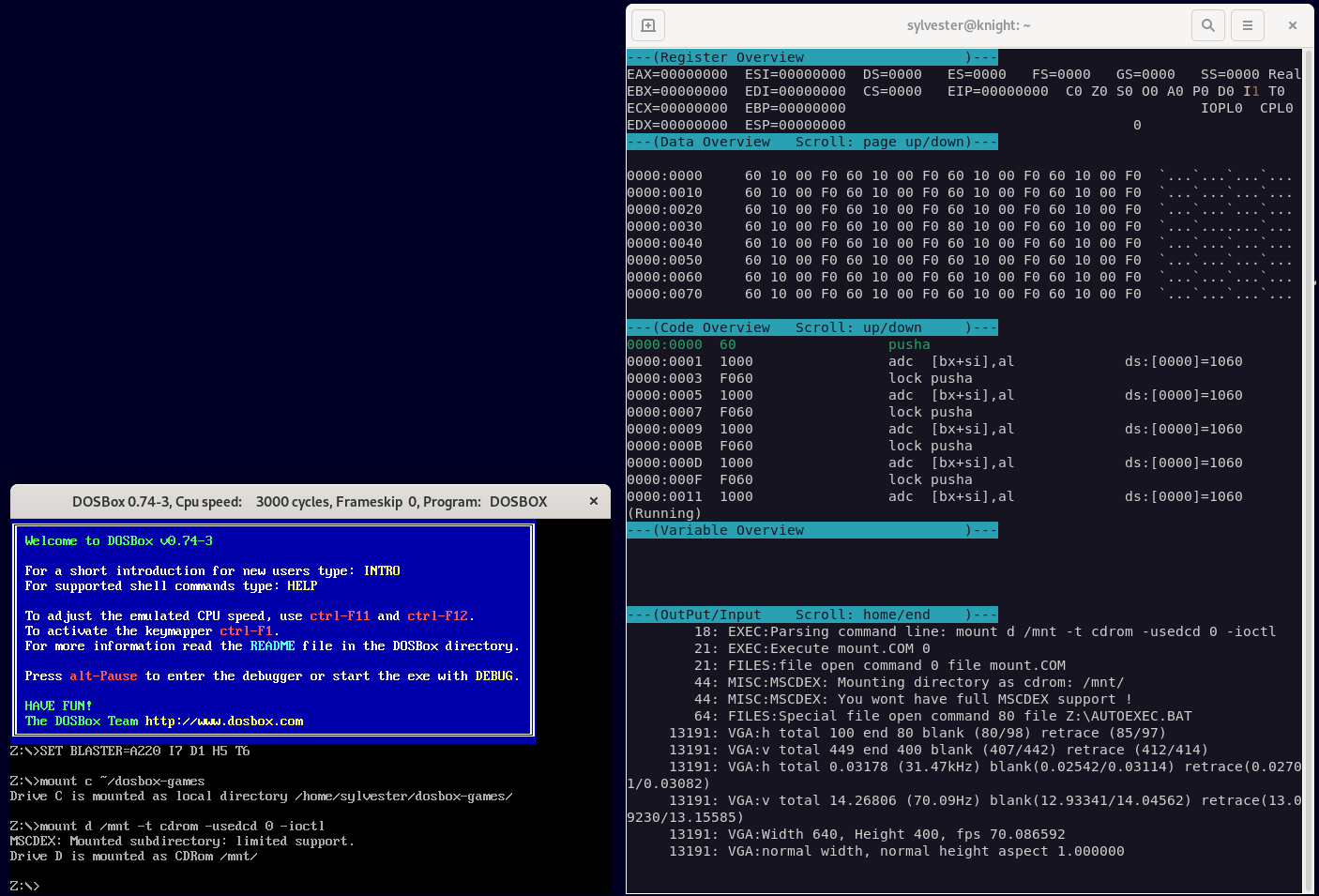
This VOGONS thread has a quick summary on the DosBox built-in debugger: https://www.vogons.org/viewtopic.php?t=3944
Continue reading "Reverse Engineering with DOSBox debug build"
It's been a long time since I've looked at X86 assembly, and I thought it might be fun to reverse engineer a game I enjoyed playing when I was much younger - US Navy Fighters.
Hacking tools
IDA (Interactive Dissassembler) - download IDA 8.3 from https://hex-rays.com/ida-free/ (free for personal use). I'm using the linux version. To install chmod +xx the installer and accept the license agreement. Choose the install location, I chose idafree-8.3 in my home folder.
chmod +x idafree83_linux.run
./idafree-8.3/ida64
Debugger - USNF is a DOS game and won't run on linux natively, however it runs perfectly fine through DOS-Box. The good news is DOS-Box is available as a special debug build, with an integrated debugger. This allows us to set breakpoints, peek at memory locations, etc, and should very helpful in analysing the game. To get the debug build we'll need to build DOS-Box from source. Download the source code from https://www.dosbox.com. There is some information on the build process on VOGONS.
Download the file: dosbox-0.74-3.tar.gz, and run the build. Install autotools if it's missing. Also, note the SDL 1.2 and curses dependencies:
sudo apt install autoconf autotools-dev automake
sudo apt install libsdl1.2-dev libncurses-dev
tar xvf dosbox-0.74-3.tar.gz
cd dosbox-0.74-3/
./autogen.sh
./configure --enable-debug=heavy
make
sudo make install
By default, the binary is installed into /usr/local/bin. I renamed my binary to dosbox-debug to distinguish it from the standard version:
sudo mv /usr/local/bin/dosbox /usr/local/bin/dosbox-debug
Continue reading "Hacking a DOS 32 bit protected mode game from 1997"
A google search quickly reveals foo2hbpl2 is the correct driver, but no real clear instructions on how to install it on a debian system.
Continue reading "Installing printer drivers for cm215fw"
It is a good idea to be careful when deploying an unknown virtual machine created by someone else. We should not allow it access to the Internet or our local network. In this article I will describe the steps I take to achieve this.
Virtualisation
My virtualisation platform of choice is VirtualBox - it is simple to set up, easy to use, and open source. VirtualBox supports importing machines using the Open Virtualization Format (OVF). VirtualBox offers an 'Internal Network' which is completely isolated from the host network environment. We shall connect any unknown virtual machines to this internal network.
Continue reading "Setting up a cyber lab"
No can argue it's been an easy year, for now let's think about our plans for the year to come.
I have set some simple goals for 2021:
- Become more active on the Stack Exchange network
- Learn as much as possible about cyber security
- Finish my PC emulator and release it to the public
- Increase the frequency of my blog posts
Today I spent some time resizing an existing ntfs partition, in order to make space for an LFS build.
Here's the existing partition structure:
# fdisk -l -u /dev/sdb
Disk /dev/sdb: 465.8 GiB, 500106780160 bytes, 976771055 sectors
Units: sectors of 1 * 512 = 512 bytes
Sector size (logical/physical): 512 bytes / 512 bytes
I/O size (minimum/optimal): 512 bytes / 512 bytes
Disklabel type: dos
Disk identifier: 0xa7cea7ce
Device Boot Start End Sectors Size Id Type
/dev/sdb1 * 2048 206847 204800 100M 7 HPFS/NTFS/exFAT
/dev/sdb2 206848 976766975 976560128 465.7G 7 HPFS/NTFS/exFAT
Continue reading "Resize an NTFS partition using Linux"
We can mount a bochs disk image from Linx with the following command:
sudo mount -t msdos -o loop,offset=32256 disk.img /mnt/bochs/
The offset of 32256 is correct if the image was created with the Bochs Disk Image Creator, but how can the offset be calculated?
Continue reading "Mount a Bochs disk image"
NFS or Network File System is a quick and easy way to share files between Linux hosts on a network. Client machines are able to mount specific directories on a server machine and access the files as if they are on the client's local filesystem.
Configuring an NFS share is as easy as installing a package and editing a config file. For the steps below I'm using a Debian client and a Ubuntu based server.
Configuring the server
Begin by installing the nfs-kernel-server package if it isn't already installed:
sudo apt-get install nfs-kernel-server
Continue reading "How to share a directory over a network using NFS"
The Gnome 3 default behaviour for Alt-Tab switching displays applications across all virtual desktops and groups together multiple instances of the same application.
If you find this annoying, the list of applications can be limited to the current virtual desktop, using the command:
Continue reading "Fix broken Alt-Tab behaviour in Gnome 3"
I wrote a utility to write content directly to .vdi files.
Bitbucket repo: https://bitbucket.org/DrSly/patch_vdi/
Restarting a wifi connection without rebooting
I have a Mythbuntu box who's only connection to the outside world is through a wi-fi connection. It can be frustrating when the connection drops out at a critical time - during an upgrade to the next LTS release for instance. Here are some things to try to reset the connection.
Continue reading "Ubuntu - restart wifi connection without rebooting"
In this article I will demonstrate one way to backup up a Debian based web server, together with MySQL databases.
The concepts shown here should easily adapt to work on most Linux distributions.
The tools we will use include rsync, mysqldump and tar.
Continue reading "Backup your web server with rsync, mysqldump and tar"
Today we will build Ogre3D graphics rendering engine (http://www.ogre3d.org/) using Microsoft Visual C++ 14.0 compiler (Visual Studio Community 2015).
Building Ogre can take some time and things don't always go smoothly, which is why I decided to document the entire process. I will follow the basic process as documented in the official guides:
Just be aware that I may be using a slightly different directory structure within my build. Substitute my paths for yours where applicable.
The latest stable release is 1.9 and has been around for a long time, so it should build without too much trouble.
Continue reading "Building Ogre3D with Microsoft Visual C++ 14.0 (Visual Studio Community 2015)"
Linux + Apache + MySQL + PHP
Probably the most common installation of web server, at least for a Linux system, is Linux, Apache, MySQL and PHP. Also possible on a Windows system, in which case it would be known as WAMP. I will cover setting up the former here.
I assume you already have a working Debian based Linux distribution. If not then I highly recommend Debian, or for Raspberry Pi users, Raspbian.
Continue reading "Setting up a LAMP server (Linux + Apache + MySQL + PHP)"